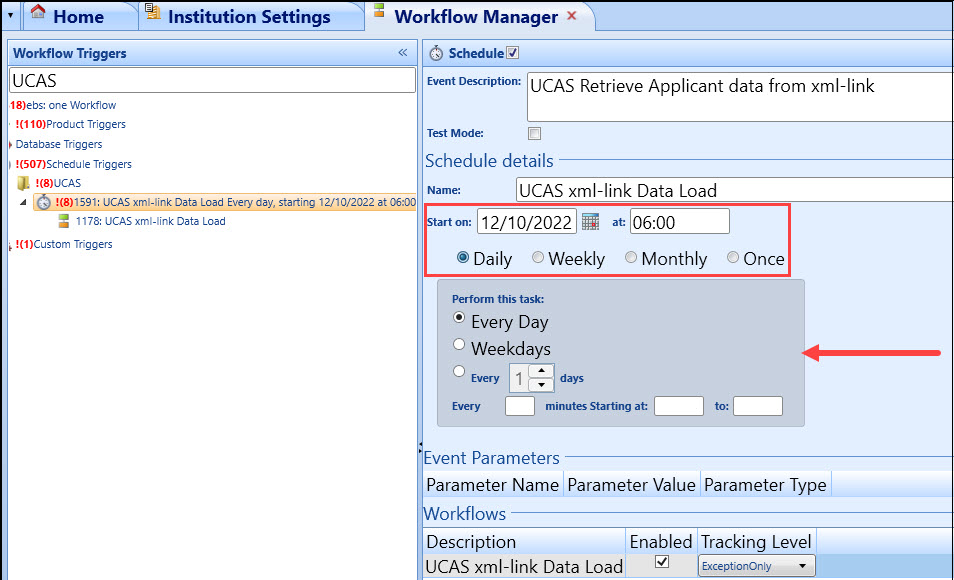With the license UCASHEConnector you can use EBS to import data about applicants to your HE courses from UCAS. This process allows you to import data from UCAS, but it does not send any data back.
The data import process will create some, or all of the following records for applicants:
-
Applicant data (people information)
-
Applications
-
Attainments (prior qualifications)
For more information on how the data from UCAS is mapped into EBS see UCAS Field Mappings.
Set up UCAS data import
-
Set up a UCAS account with permission to access the xml-link information. You will need the user name and password associated with this account to fully set up the institution settings.
-
Set up an EBS account that can access EBS via the REST services. The user will require the following roles:
Full Application
Full Attainments
Full People
You will need the user name and password associated with this account to fully set up the institution settings.
-
Ensure that your curriculum is set up with matching UCAS details for all your HE courses.
These details to check are:
- At Unit instance level - the UCAS course code (4 characters)
- At Unit Instance Occurrence level - the UCAS application year (2 characters eg. 2023 -> 23)
The UCAS details must match between the courses and the details held with UCAS.
-
In EBS shape go to Settings, then Institution settings and select UCAS HE.
Complete the fields with your information.
-
By default the UCAS import workflow runs daily at 6am. If needed update the workflow to run when you need it to. Inside EBS Central go to System then Workflow Manager and type UCAS in the search box.
Select UCAS xml-link Data load. Amend the setting to run the workflow at a time and frequency to suit your needs.